Description
Matrice 210 RTK V1 + Zenmuse XT sensor - CERTIFIED PRE-OWNED
Item #99545
Certified Pre-Owned: This unit has gone through a rigorous 60-point inspection and has been certified to be in full working condition. All Certified Pre-Owned units are final sale.
One wheel is broken on the stand-up case, (case with tape).
Includes:
- M210 RTK V1
- Ultra Crystal Sky Tablet
- 6 TB55 Batteries
- Charging Hub for TB55 Batteries
- 1x Zenmuse XT
- Cendence Remote Controller
- Propellers x 8
- Charger
- 2 Landing Gears
- 4 Wb37 Battery
- WB37 Charging Hub
- 1x WCH2 Battery Hub
- 1x RTK System
- 1x Single Upward Gimbal Connector

Matrice 200 Main Feature
The M200 Series’ folding body is conveniently easy to carry and to set up. Included is a specially designed travelling case which carries all the necessary parts needed to complete each mission. Equipped with a weather- and water-resistant body, rated at IP43, this aerial platform is ideal for all types of field operations. The dual batteries, using either TB50 or TB55 batteries, can reach a maximum flight time of 38 minutes* (*TB55 with no payload). The drone is compatible with 4 payloads: X4S, X5S, Z30, XT (a special adapter is needed to mount the XT on the M200).
Matrice 210 and Matrice 210 RTK Main Feature
The M210 builds on the features from the M200 with the ability to mount multiple payload configurations:
- One single downward-facing gimbal
- Dual downward-facing gimbal
- One upward-facing gimbal
The dual gimbal configuration unlocks five different combinations, please refer to the table in the FAQ section below to properly mount your cameras. The left and right gimbal port is determined from the perspective of looking directly at the nose of the drone.
The M210 adds additional connectivity and power ports to support third party sensors and accessories. The M210 has the capability to support additional sensors in the future and additional payloads can be mounted on top of the aircraft. Each purchase of the M210 models comes with DJI's CrystalSky monitor for enhanced operations.

Matrice 210 RTK is available with built-in D-RTK modules for centimeter-precision navigation.


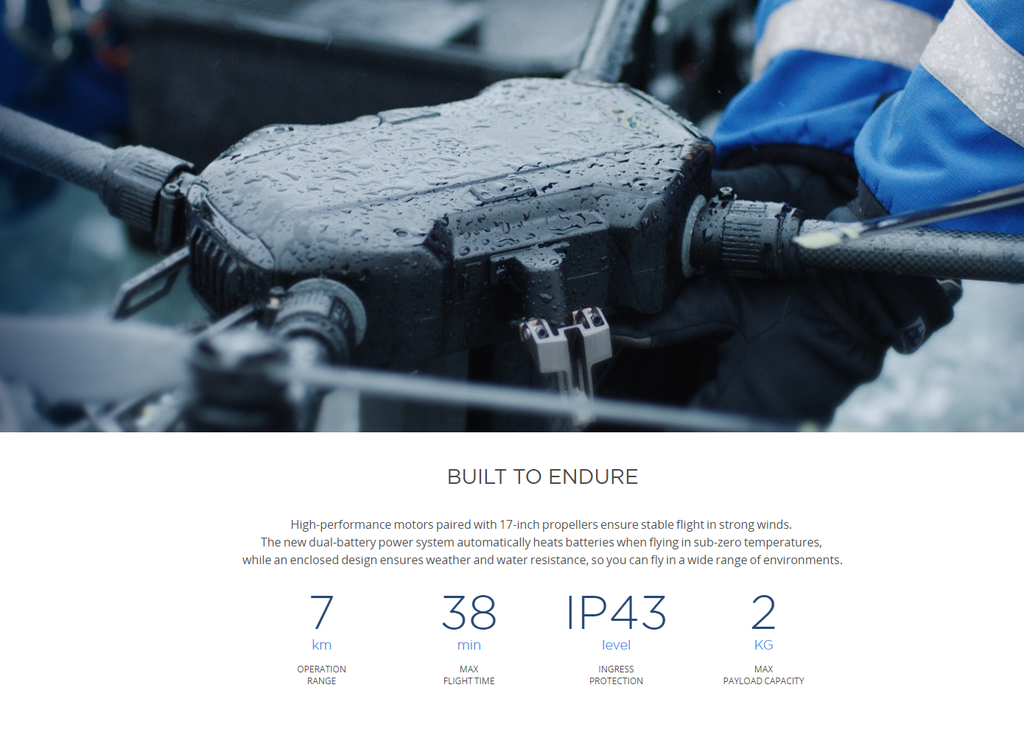
Intelligent Flight Features
The M200 Series drones utilize computer vision for intelligent flight modes to help more efficiently collect data. These features are available for multiple DJI sensors, enabling advanced shots such as zooming while tracking an object:
- Spotlight – to lock the camera onto a subject during flight while the aircraft moves freely
- Point of Interest – to circle around an object for a smooth orbit
- Tripod – to fine-tune position and angle for position framing and safe navigation in narrow environments
- ActiveTrack – to follow a person or object while keeping it in frame

INDUSTRIAL USE CASES


Other examples of industry applications include:
- Critical Infrastructure Inspections – work near power lines, telecommunications towers and bridges puts inspectors at risk of falls and electric shock. DJI’s M200 improves safety as work can be done from a distance. Extensive power line networks can be visualized with unparalleled detail and vertical infrastructure can be inspected from all angles with the stable and weather-resistant M200 platform.
- Energy Facility Inspections – maintenance planning can be costly to ensure high public safety standards. The M200 can identify millimeter-sized faults in buildings, roads and bridges in real time, making those operations more efficient and effective.
- Construction Site Mapping – surveying and mapping often need to be conducted regardless of weather conditions and other external factors. The M200 is a rugged platform designed to handle tough conditions. The M200 gives construction site managers an efficient tool to review progress and workflow, ensuring more efficient use of resources.
- Public Safety – when time is of essence and weather conditions turn foul, first responders require a versatile and reliable aerial platform. Carrying visual and/or thermal sensors, the M200 provides situational awareness of potentially dangerous situations such as fires, searches and natural disasters. Incident commanders can use data collected by the M200 to make smarter and better decisions, protecting life and property while minimizing the safety risk to rescue personnel.


DJI Pilot & DJI FlightHub
The DJI Pilot app is compatible with DJI FlightHub™, a web-based software package allowing teams to share real-time data with offsite parties over the Internet. This includes remote emergency situation control rooms keeping track of first response teams or asset management centers inspecting global infrastructure networks.
In an easy-to-use control center, DJI FlightHub lets users plan flights with multiple drones and keep track of each aircraft’s status. An offsite control room can simultaneously monitor live feeds and can remotely control gimbal and camera. The software enables managers to plan flights in advance using waypoints and dynamic geofencing. This software is open to accept customize design request through sales representatives.

FREQUENTLY ASKED QUESTIONS
1.AIRCRAFT
Q: What cameras and gimbals is the M200 series compatible with?
A: The M200 series currently supports the Zenmuse X4S, Zenmuse X5S, Zenmuse XT and Zenmuse Z30 cameras.
Q:Does the M200 series have an Obstacle Avoidance/FlightAutonomy system?
A: Yes, the M200 Series includes a robust FlightAutonomy system with a total of 7 sensors. Its Forward Vision System is capable of detecting obstacles up to 30 meters ahead, while the upward facing infrared sensors can sense obstacles within a 5-meter range. A downward facing vision positioning system enables precision hovering and landing.
Q: What is the difference between the M100, M200 and M600?
A: The main difference between the M200 Series and the rest of the Matrice line of drones is its closed-shell body, which brings added portability, ease-of-use and ruggedness. Additionally, the M210 models can easily accommodate multiple payload configurations, something not previously seen on any drone.
Q: Is a case included with my M200 Series drone?
A: Yes, your M200 Series drone comes with a travel case customized to securely transport your model. The case comes with enough space to fit 6 TB50 or TB55 batteries, 2 gimbals, 2 sets of propellers, one controller, one charger and charger hub, a CrystalSky tablet or Apple iPad.
Q: Does my M200 Series drone need to be regularly checked when flying in sandy environments?
A: When flying in sandy and similar environments, pilots should regularly check their drone after flying to extend its lifetime as the closed-shell body is not completely protected against fine particles. Specifically, pilots should check the arm closing mechanism, and motors for loose particles that could potentially harm the aircrafts’ internals.
Q: Can I carry the M200 batteries on a commercial airplane?
A: Most airlines allow TB50 batteries to be carried onto the airplane. You are likely to encounter issues when carrying TB55 batteries as they exceed allotted size for many airlines. Before planning a project, we suggest checking with your airline in advance. When transporting batteries please discharge them to below 30% maximum capacity for maximum safety.
Q: What happens if one battery fails?
A: The M200 series continuously checks battery status and will notify you through the DJI GO 4 app if a battery malfunctions. In this case, please land the aircraft immediately.
Q: For the M210 RTK model, is there any extra setup required for this unit?
A: Since the RTK unit is built into the drone, you will simply have to fold out the arms to get the built-in unit fully operational and turn on the ground control unit.
2.APPLICATIONS
Q: I’m a filmmaker, is this the best option for me?
A: Although the M200 Series’ water resistant build, long flight time and compatible cameras might be attractive to filmmakers, DJI recommends professional filmmakers use the Inspire 2 due to its available SSD slot, transforming design for an unobstructed view and CineCore image processing system.
Q: I’m a power line, telecom tower inspector and worry about interference affecting the safety of my inspection, which M200 Series model and payload will help me operate more safely?
A: For operators that expect to experience electrical or signal interference during flight we suggest using the M210 RTK model and/or the Zenmuse Z30 zoom camera for optimal safety. The built-in RTK unit on the M210 RTK model enables the drone to hover with centimeter-level accuracy due to the improved GPS data, making slight interferences to the transmission system less potentially dangerous. The Zenmuse Z30 allows inspectors to fly further away from their subject, which in effect diminishes the chances of signal interference.
Q: My business is interested in integrating drones into our business, where can we learn more?
A: Please contact our industrial sales support team at OmniView Tech. We are more than happy to chat about how this technology can benefit your business.
3.PAYLOADS
Q: What cameras are compatible with the M200 series?
A: The M200 series of drones are compatible with DJI’s Zenmuse X4S, X5S, XT and Z30 cameras.
Q: What dual gimbal configurations are supported by the M210 models?
|
Left gimbal port
|
Right gimbal port |
|
XT |
X4S |
|
X5S |
|
|
Z30 |
|
|
Z30 |
X4S |
|
X5S |
|
|
XT |
Q: How do I mount an upward payload?
A: Screw the upward gimbal mount on top of the drone, and then twist to lock the camera into position. To ensure stable GNSS lock while using this configuration, please mount the included GNSS receiver onto the side of the drone. For a more detailed explanation, you can find the manual in the downloads section of this webpage.
Q: Can you fly with both the XT and Z30 at the same time?
A: When using the M210 or M210 RTK models, you can mount both the Zenmuse XT and Z30 downwards.
Q: Can you mount a camera upwards and downwards at the same time?
A: The M200 series does not support the use of an upwards-mounted camera and a downwards-mounted camera at the same time. Instead, pilots can mount a camera upwards and rely on the built-in FPV camera to fly comfortably.
4.SOFTWARE
Q: What mobile software programs are compatible with the M200 series?
A: To better control the M200 series, pilots can use the DJI Pilot or DJI GO 4 app. The DJI Pilot app is a new Android app for enterprise users designed to unleash the full potential of DJI’s enterprise drones. The user interface is streamlined for a straightforward experience, so pilots can focus on the task at hand. More features are built in – such as the ability to control the dual gimbal setup on the M210 models and flight planning – to uniquely support the DJI Enterprise product lines.
Q: What’s new in the DJI Pilot app?
A: The DJI Pilot app builds on top of the controls in the DJI GO 4 app with the ability to swap between the feeds from 3 payloads (2 from dual gimbal setup and the FPV camera) and the ability to plan and automate complex flights with the same technology found in the DJI GS Pro app.
Q: What programs can I use for creating reproducible flight plans for automated flight?
A: The M200 Series is compatible with the DJI GS Pro iPad app for advanced flight planning. Android users can find the same technology built into the DJI Pilot app.
5.OTHER
Q: How long does it take to charge a remote controller? How long does it last on a full charge?
A: The remote controller is equipped with a 6,000mAh LiPo 2S battery. Fully charging the M200 Series remote controller takes approximately 3 hours. It can be used for approximately 4 hours after being fully charged. When connecting the standard Battery Charger to the Battery Charging Hub, it takes about 90 minutes to charge 2 batteries and 180 minutes to charge 4 batteries.
Q: Does my M200 Series drone come with a Micro SD card?
A: Yes. Included in the box is a 16GB Micro SD card. It supports Micro SD cards up to 128GB.
Q: What is the latency of the transmission system?
A: Below 220ms.
Q: Can you use batteries charged at different levels?
A: The M200 series can take off if the power discrepancy of the two batteries is within 13%. If it is unable to take off, the DJI GO 4 app will inform you that “the power discrepancy in the two batteries is too large”.
Q: Do I need to pair the batteries?
A: No, the batteries do not need to be paired with a particular M200 Series drone before flying.
Q: Does the M200 Series support the Adobe CinemaDNG and Apple ProRes?
A: No, the M200 Series does not support these formats.
Q: Does the M200 have a RTH function?
A: Yes. During RTH, the M200 series is able to collect information about the environment and automatically plan the best path back home. Being able to detect obstacles 200m away, it also restores communication faster with the remote controller during RTH after losing signal,
so as to make RTH safe and successful.
Q: How do I enable autofocus?
A: Autofocus can be enabled on the DJI GO 4 or DJI Pilot app under the camera settings.
DJI Zenmuse XT 2 Canada
Join the next generation of commercial drone solutions with the Zenmuse XT2. Pairing the FLIR Tau 2 thermal sensor and 4K visual camera with DJI’s leading stabilization and machine intelligence technology,the XT2 quickly transforms aerial data into powerful insights that save time, money – and lives.

Specifications:
| Name | Zenmuse XT2 |
|---|---|
| Dimensions | With 25 mm lens: 123.7×112.6×127.1 mm With other lens: 118.02×111.6×125.5 mm |
THERMAL CAMERA
| Thermal Imager | Uncooled VOx Microbolometer |
|---|---|
| FPA/Digital Video Display Formats | 640×512 336×256 |
| Digital Zoom | 640×512: 1x, 2x, 4x, 8x 336×256: 1x, 2x, 4x |
| Pixel Pitch | 17 μm |
| Spectral Band | 7.5-13.5 μm |
| Full Frame Rates | 30 Hz |
| Exportable Frame Rates | <9 Hz |
| Sensitivity (NEdT) | <50 mk @ f/1.0 |
| Scene Range (High Gain) | 640×512: -25° to 135℃ 336×256: -25° to 100℃ |
| Scene Range (Low Gain) | -40° to 550℃ |
| File Storage | MicroSD card* |
| Photo Format | JPEG, TIFF, R-JPEG |
| Video Format | 8 bit: MOV, MP4 14 bit: TIFF Sequence, SEQ** |
IMAGE PROCESSING & DISPLAY CONTROL
| Image Optimization | Yes |
|---|---|
| Digital Detail Enhancement | Yes |
| Polarity Control (Black Hot/ White Hot) | Yes |
GIMBAL
| Angular Vibration Range | ±0.01° |
|---|---|
| Mount | Detachable |
| Controllable Range | Tilt: +30° to -90° Pan: ±320° |
| Mechanical Range | Tilt: +45° to -130° Pan: ±330° Roll: -90° to +60° |
| Max Controllable Speed | Tilt: 90°/s Pan: 90°/s |
VISUAL CAMERA
| Sensor | 1/1.7" CMOS Effective Pixels: 12 M |
|---|---|
| Lens | Prime lens Focus at 8 mm FOV 57.12°× 42.44° |
| Digital Zoom | 1x, 2x, 4x, 8x |
| Photo Formats | JPEG |
| Video Formats | MOV, MP4 |
| Video Resolutions | 4K Ultra HD: 3840×2160 29.97p FHD: 1920×1080 29.97p |
| Working Modes | Capture, Record, Playback |
| Still Photography Modes | Single Shot Burst Shooting(3/5 frames) Interval (2/3/4/7/10/15/20/30 sec) |
| Video Caption | Supported |
| Anti-flicker | Auto, 50 Hz, 60 Hz |
| Storage | MicroSD card Max capacity: 128 GB. UHS-3 required Recommended model: Sandisk Extreme 16/32 GB UHS-3 microSDHC Sandisk Extreme 64/128 GB UHS-3 microSDXC |
| Supported File System | FAT 32 (≤32GB), exFAT (>32GB) |
IMAGE PROCESSING & DISPLAY CONTROL
| Color & Monochrome Palettes (LUT) | Yes |
|---|
MODELS – LENS AND RESOLUTION OPTIONS
| Thermal Lens Models | 9 mm, 13 mm, 19 mm, 25 mm |
|---|---|
| 640×512 FoV, iFoV | N/A, f/1.25 45°×37° 1.308 mr, f/1.25 32°×26° 0.895 mr, f/1.1 25°×20° 0.680 mr |
| 336×256 FoV, iFoV | f/1.25 35°×27° 1.889 mr, f/1.25 25°×19° 1.308 mr, f/1.25 17°×13° 0.895 mr, N/A |
| Min Focus Distance | 3.2 cm, 7.6 cm, 15.3 cm, 30 cm |
| Hyperfocal Distance | 2.1 cm, 4.4 cm, 9.5 cm, N/A |
| Hyperfocal Depth of Field | 1.1 cm, 2.2 cm, 4.8 cm, N/A |
| Notes | The SD card, which is located near the lens, is used to store TIFF Sequence and SEQ infrared RAW video only. The other format footage will be stored in the other SD card. *It is recommended to use ImageJ to play the TIFF Sequence video and Flir Tools to play SEQ video |
Zenmuse Z30
We provide a full end-to-end solution for the Zenmuse Z30. Please contact industrial@omniviewtech.ca for pricing and to connect with our Industrial UAV team.
- 30X Optical Zoom
- 6X Digital Zoom
- Total magnification of 180X
- Inspect cell towers, wind turbines, and more
- Works with Matrice platform
Aerial platforms are rapidly becoming vital tools for businesses looking to more efficiently collect information crucial to their operations. The Zenmuse Z30 is the first integrated aerial camera with up to 30x optical zoom and digital zoom up to 6x. This camera and gimbal system offers unparalleled image data capture. Enterprise users of DJI products are now able to capture the information they require from a greater range making image data collection significantly faster. Also, the Zenmuse Z30 significantly reduces risk of harm to both personnel and equipment.
Main Features
ZOOM
The Zenmuse Z30 is the most powerful integrated aerial zoom camera on the market with 30x optical and 6x digital zoom for a total magnification up to 180x. Whether you are inspecting cell towers or wind turbines, it enables you to get a detailed look at structures, wires, modules and components for the purpose of detecting defects and damage.
As a result of allowing detailed inspections from a distance without the need to fly close to the subject, not only is speed and efficiency of your operations increased, but the risk of collision is all but eliminated.
STABILIZATION
A high-powered zoom means that any movement in the system is magnified, so stability is of utmost importance. The Zenmuse Z30 incorporates DJI’s leading gimbal technology for stabilization within 0.01°, and the same precision for controls. This enables long-range inspection with high reliability.
TAPZOOM
With TapZoom, precise collection of visual data is as easy as tapping your finger to point the camera at the subject of your inspection. The Zenmuse Z30 automatically adjusts its focal length to give you an enlarged view, making the most miniscule of details visible in just seconds.
*Note: The Zenmuse Z30 IS NOT compatible with the Inspire series.
Use Cases
CELL TOWER INSPECTION

As an on-site pilot flies the Zenmuse Z30 equipped airframe they are able to livestream their findings to engineers located anywhere in the world. With live communication, both engineers and pilots can work towards identifying any concerns for the fastest possible inspection.
WIND TURBINE INSPECTION

By using the Zenmuse Z30, you are able to keep the distance from the turbine and still see the condition of the most vital parts of the turbine in incredible detail. As sudden gusts of wind in these areas may affect the aircraft’s navigation, being able to inspect from a distance gives pilots a larger margin of error and helps them avoid collisions.
With advanced tracking features, the difficulty of simultaneously flying the aircraft and operating the camera is eliminated as the turbine is automatically kept centered in the frame. With Point of Interest, you can even set the aircraft to circle the turbine at a constant radius while continuously seeing it in your live HD view.
FIREFIGHTING

Firefighters depend on having accurate information to base their operations. By using an airframe equipped with the Zenmuse Z30, rescue teams are able to significantly increase speed of operation and the quality of data collected.
At its standard focal length, the Zenmuse Z30’s wide angle provides an overview of a scene. When a detailed view is needed, TapZoom lets operators instantly zoom in to drill down on an area of interest.
Specifications
GENERAL
| Name | Zenmuse Z30 |
|---|---|
| Dimensions | 152×137×61 mm |
| Weight | 556 g |
CAMERA
| Sensor | CMOS, 1/2.8" Effective Pixels: 2.13 M |
|---|---|
| Lens | 30x Optical Zoom F1.6 (Wide) - F4.7 (Tele) Zoom Movement Speed: - Optical Wide – Optical Tele: 4.6 sec - Optical Wide – Digital Tele: 6.2 sec - Digital Wide – Digital Tele : 1.8 sec Focus Movement Time: ∞ - near: 1.1 sec |
| FOV | 63.7°(Wide) - 2.3°(Tele) |
| Digital Zoom | 6x |
| Min. Working Distance | 10 mm (Wide) - 1200 mm (Tele) |
| Photo Formats | JPEG |
| Video Formats | MOV, MP4 |
| Working Modes | Capture, Record, Playback |
| Still Photography Modes | Single shot, Burst shooting: 3/5 frames, Timelapse (2/3/4/7/10/15/20/30 sec) |
| Exposure Mode | Auto, Manual, Shutter |
| Exposure Compensation | ±3.0 (1/3 increments) |
| Metering Mode | Center-weighted metering, Spot metering (Area option 12x8) |
| AE Lock | Supported |
| Electronic Shutter Speed | 1/1 - 1/6000 s |
| White Balance | Auto, Sunny, Cloudy, Incandescent, Custom (2000K - 10000K) |
| Video Captions | Supported |
| TapZoom | Supported |
| TapZoom Range | 1-5 |
| Defog | Supported |
| One Key to 1x Image | Supported |
| Anti-flicker | Auto, 50 Hz, 60 Hz |
| PAL/NTSC | Supported |
| Supported SD Cards | MicroSD (SD / SDHC / SDXC) Max. Capacity: 64 GB, Class 10 or UHS-1 |
| Supported File Systems | FAT32 (≤ 32 GB) exFAT (> 32 GB) |
GIMBAL
| Angular Vibration Range | ±0.01° |
|---|---|
| Mount | Detachable |
| Controllable Range | Tilt: +30° to -90°, Pan: ±320° |
| Mechanical Range | Tilt: +50° to -140°, Pan: ±330°, Roll: +90° to -50° |
| Max Controllable Speed | Tilt: 120°/s, Pan: 180°/s |
ENVIRONMENTAL
| Operating Temperature | 14° to 113° F (-10° to 45° C) |
|---|---|
| Non-Operating Temperature | -4° to 140° F (-20° to 60° C) |
Payment & Security
Your payment information is processed securely. We do not store credit card details nor have access to your credit card information.










